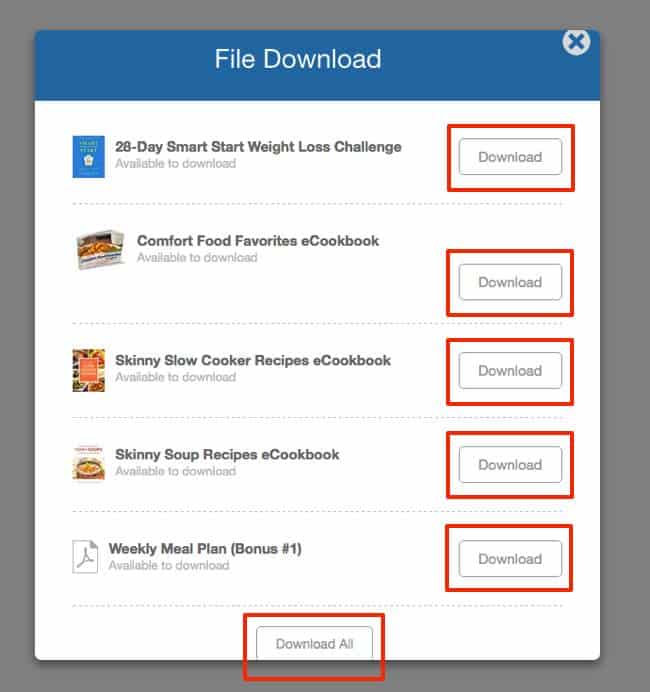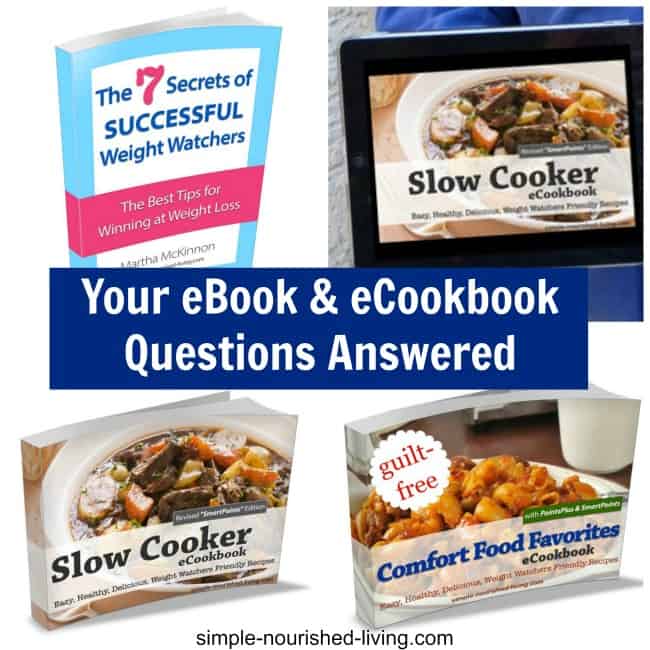
Answers to Frequently Asked eCookbook Questions
Now you might be asking yourself…
No special e-reader is required.
They are formatted to print on regular 8.5×11″ computer paper, so you’re welcome to print copies if you prefer.
Yes. We also prefer eCookbooks that can be printed.
This means that once you download the eBook to your computer, you can also print the recipes.
I usually just print the recipes as I make them. Then I slip the printed recipes into sheet protectors that I keep in a “Favorite Recipes” 3-ring binder for easy access.
This is what mine looks like:

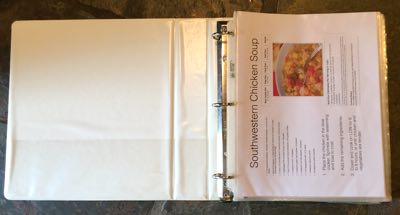
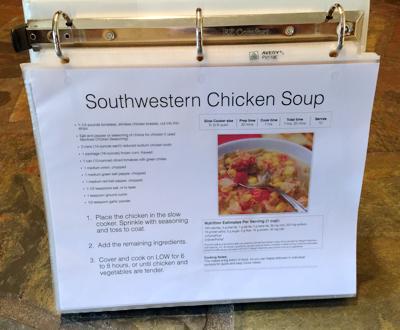
Because all of our ebooks/ecookbooks on Simple Nourished Living are standard PDF files, we can keep the prices low while providing maximum flexibility for you.
Digital books don’t have printing, publishing or distribution costs, so we’re able to pass these savings on to you. No strings attached.
We feel our ebooks and ecookbooks are an incredible bargain and offer you the best of both worlds – the convenience of a digital copy (which you can easily take with you wherever you go) and the ability to print any pages or recipes that you’d like to have on paper.
I use MyFitnessPal to determine the nutritional information (calories, carbs, fat, protein, etc.).
I use an old Weight Watchers PointsPlus calculator to determine the PointsPlus.
I use the Weight Watchers recipe builder to determine the Points value because Weight Watchers does NOT factor in the calories, sugar, etc., from fruits and veggies with a Points® value of 0. (Blended beverages are the exception.)
If you purchased our Slow Cook Yourself Slim eBook Bundle or multiple individual eCookbooks, you can download each individual item by click the ‘Download’ button next to each item (see screenshot below).
If you prefer to download all items at once, you can click the ‘Download All’ button on the bottom of the File Download screen (see screenshot below).
You will also receive an order email with links to your eCookbooks and eBooks that you can use to download your items at a later time.
Adobe Acrobat Reader is the free, trusted standard for viewing and printing PDF files. If needed, you can download Adobe Acrobat Reader here.
Other customers who have had the same experience discovered that this security alert message was triggered by a security setting on their computer.
These links may help you troubleshoot this security setting on your computer:
(1. Add the sender to your Contacts or 2. Add a filter to these messages):
How to unmark an email as spam in Gmail.Using AOL Mail Spam Control settings:
Learn how to use the Spam control settings in AOL
Stopping spam and unwanted emails in Yahoo Mail:
Learn how to mark emails as “Not Spam” in Yahoo Mail
Here’s a link to many of the most popular email providers:
How to Whitelist Email
Because there are so many different email providers – you may want to try Googling your specific system for additional help.
For example, if you use Outlook, or Hotmail, you can try typing “Stop email from going to spam outlook” or “Stop email from going to spam hotmail” into Google for more detailed instructions.